[Guide] Unlock Bootloader For any POCO Phone! | Easy & Simple
Hello POCO Lovers,
I hope you all are doing well!
If you want to change your ROM from Global to EU or other region or vice versa. You need to unlock Bootloader which is the first step. I will share the steps for unlocking Bootloader on any POCO phone.
Requirements:-
- Windows Machine
- USB Cable
- Charged Phone
STEPS:-
1. Download the Bootloader Unlocking Tool from https://en.miui.com/unlock/download_en.html
*"Note:- After the device is unlocked, it becomes less secure and more vulnerable to malware attacks, which may lead to the disclosure and loss of your private data.
Some features which require high security level (e.g., Find device, added-value services, etc.) will no longer be available.
2. Extract the files and run “miflash_unlock.exe”.
3. Sign in with your Mi Account.
Before proceeding you need to add your Mi account in developer options. To enable Developer options, Tap on MIUI version 7 times.
4. Go to Developer options and enable OEM Unlocking. Go to Mi Unlock status and Add account and device. You can add Mi account only using mobile data.
5. Once an account is added successfully. Put your device in Fastboot Mode by pressing Power button and Volume down ( – ) at same time.
6. Connect your phone to PC via USB, Unlock Button on MI Unlock should be visible. If it is not visible, Check your USB phone drivers.
*You can also install them from the Tool itself by clicking on options at top right near "sign out" button.
7. Follow the on screen instructions. If you are asked to wait for XX hours, You have to wait for that. There is no shortcut. Don’t log out your MI account from the tool as well as from the phone, it will reset the timer.
8. After the XX hours you can easily unlock the bootloader by clicking on Unlock button.
Note: Unlocking Bootloader will wipe all data, backup before unlocking.
I hope this article would be informative for you! If it is, then make sure to leave a like! 👍
Still, have any questions?
Comment below, I'll answer them!
Thanks & Regards,
Omair Irfan
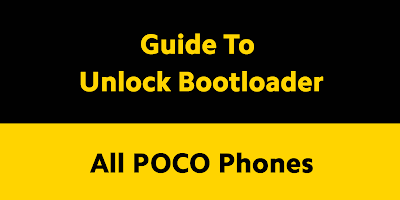
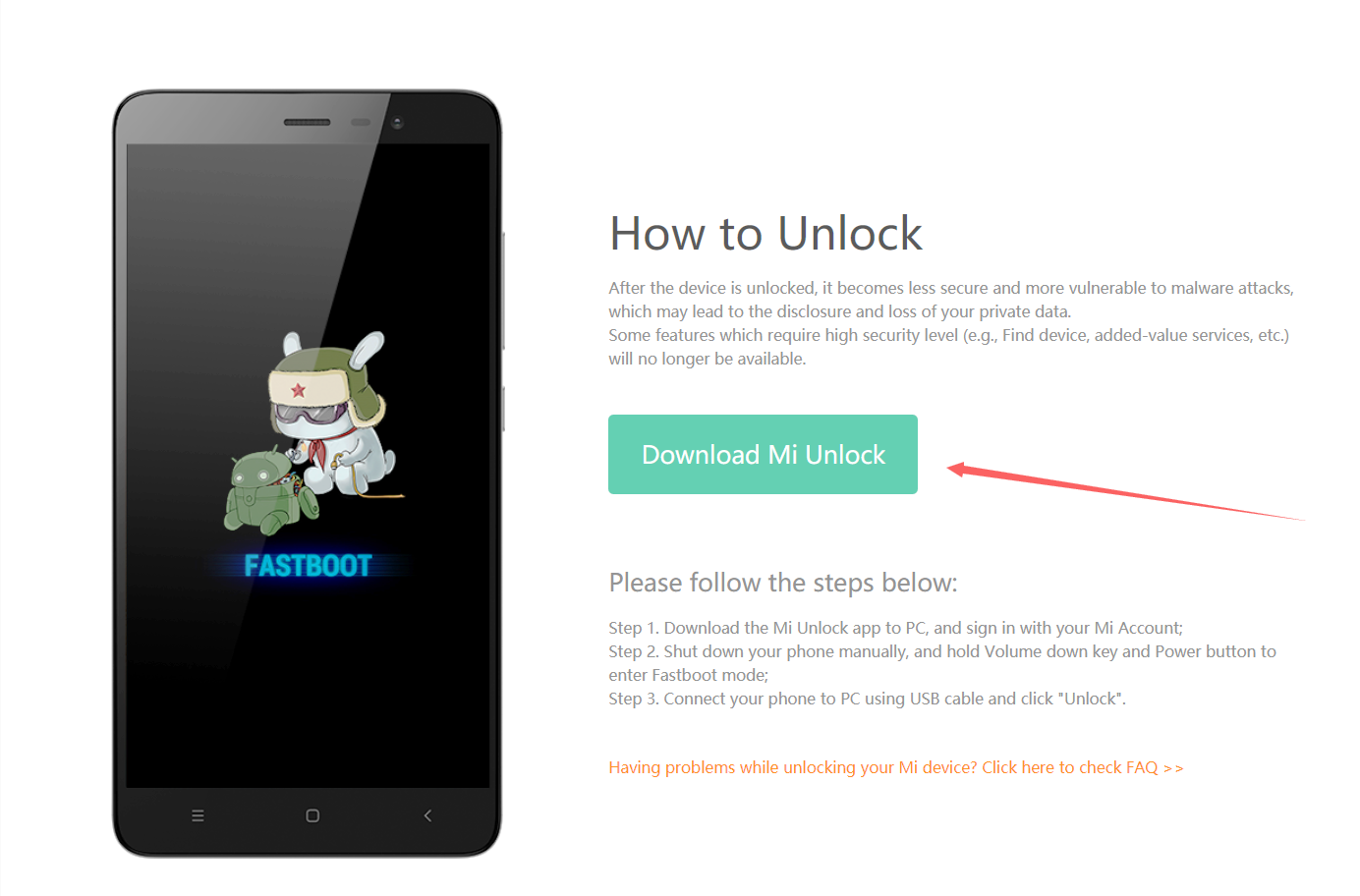
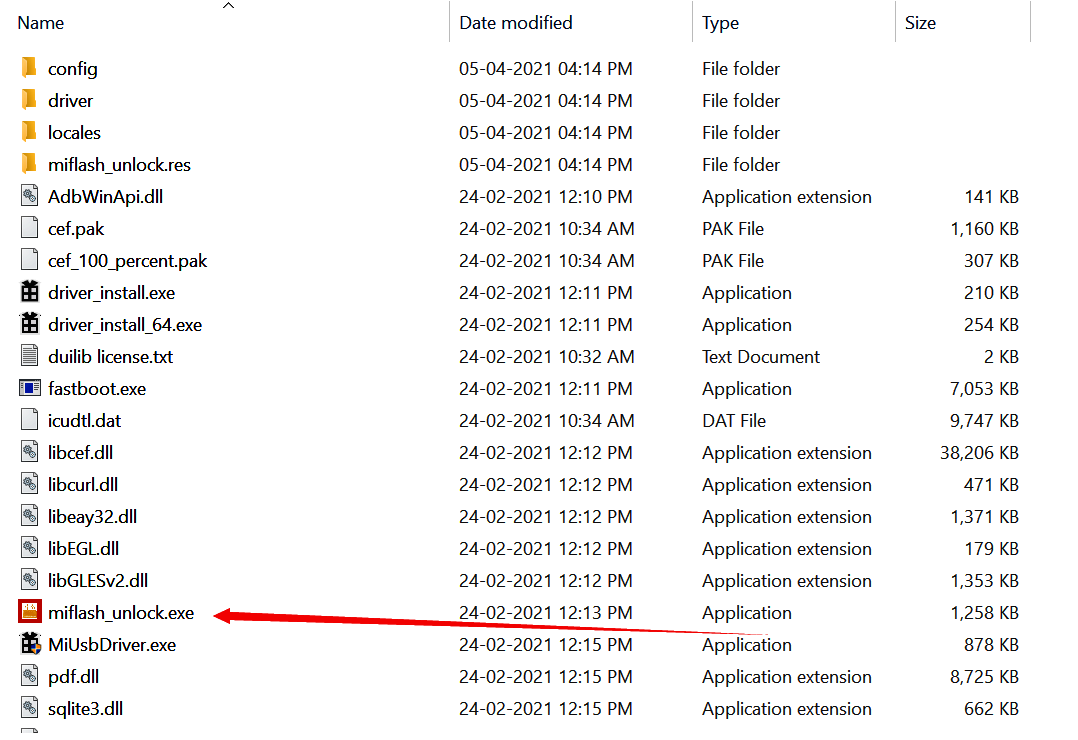
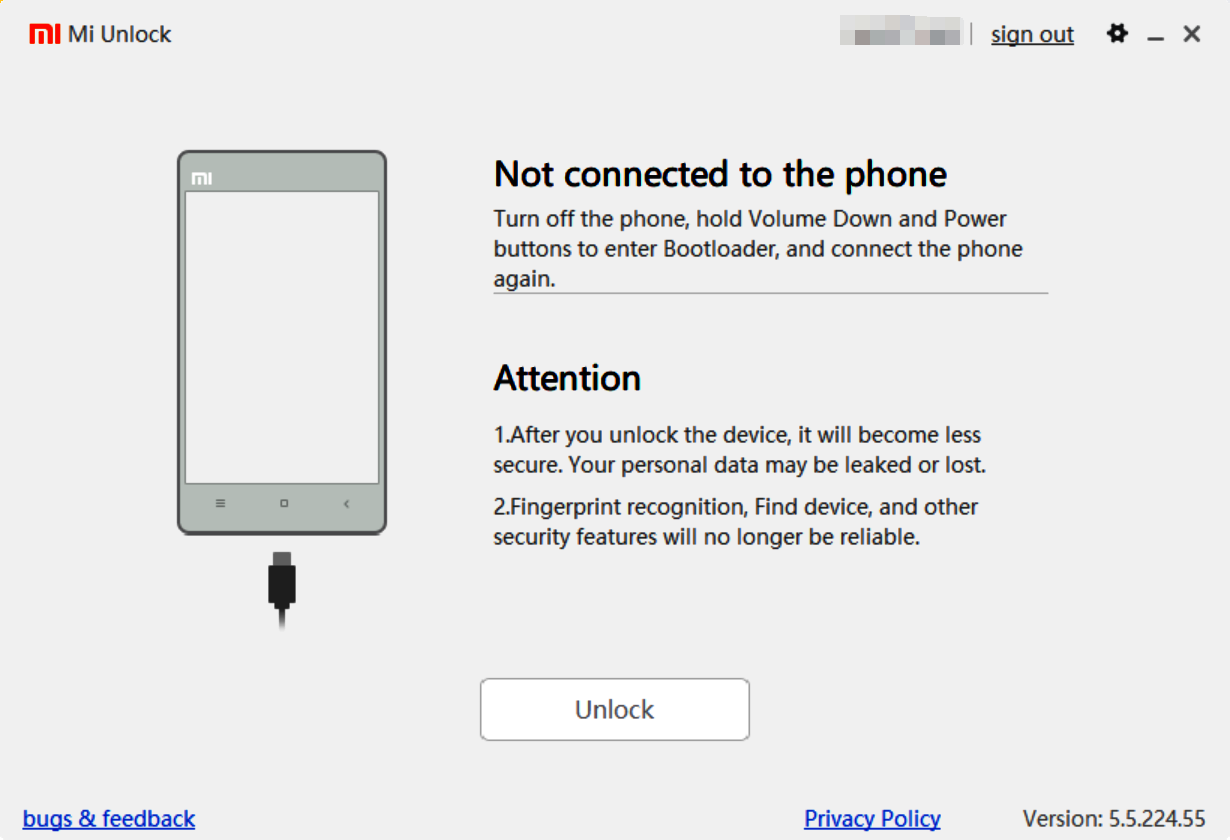
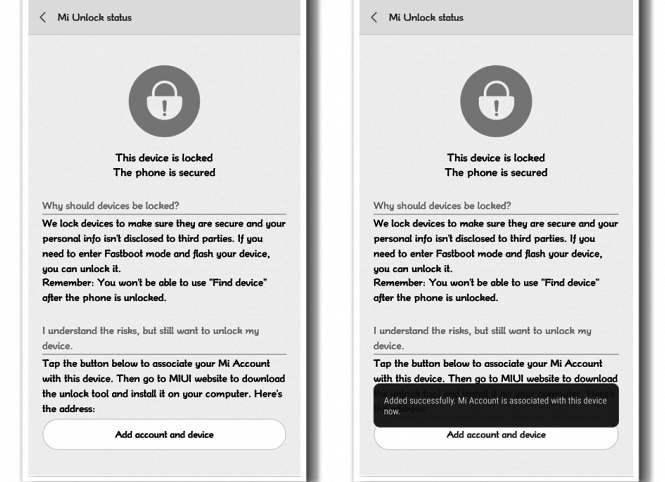
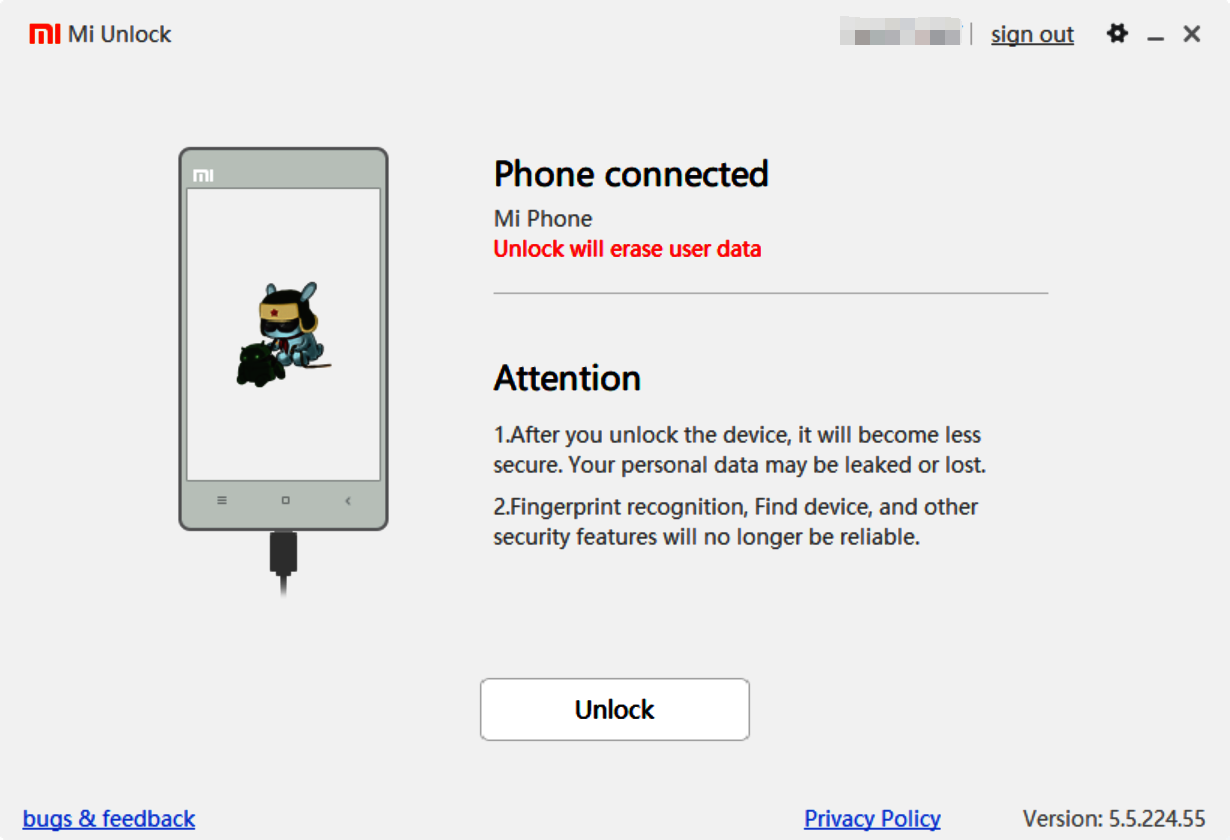

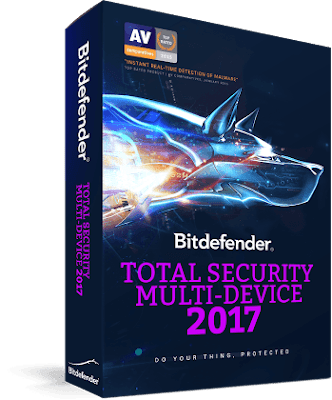

Comments
Post a Comment
Need help? Make a comment. l will post it for you.
Thanks for your comment. We will reply soon.