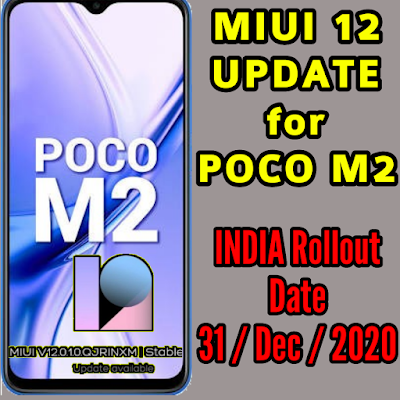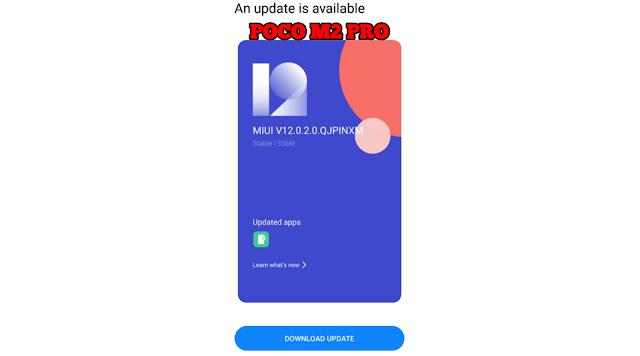How to Use PRO Mode on your Phone Camera | GUIDE | FULL DETAILS | Ask your Doubts |
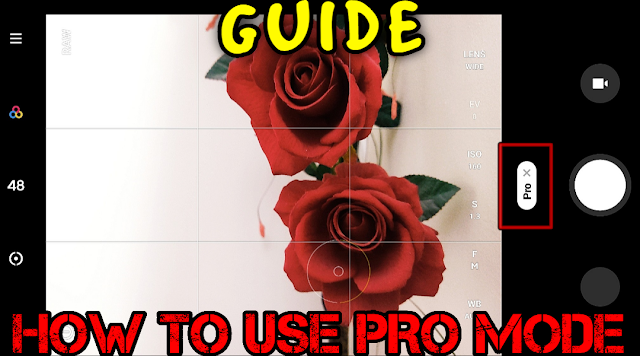
How to use PRO Mode on your Phone's Camera? Let's Learn today!! Before i posted some articles in which you give good response and so today i am going to clear all your doubts on how to use PRO mode available in your POCO phone Camera. Myself Omair Irfan. I am a Tech Lover, Gamer & Blogger. The basic premise of a pro or manual mode is that composition is up to you. Rather than the phone's own software determining what the shutter speed, ISO, white balance, and exposure compensation will be, you have the tools to do that yourself. In simple words, The PRO mode in your phone helps you capture the photos by your customization like DSLR by adjusting Shutter time, ISO, WB, Exposure etc. without any AI interference. Now, let's talk about it's features and how & when to use them. F(Focus) : The focal length which is needed to be set accordingly to focus on a object could be nearer or far. Simple: For objects that are very near, use less focus and for far objects,...